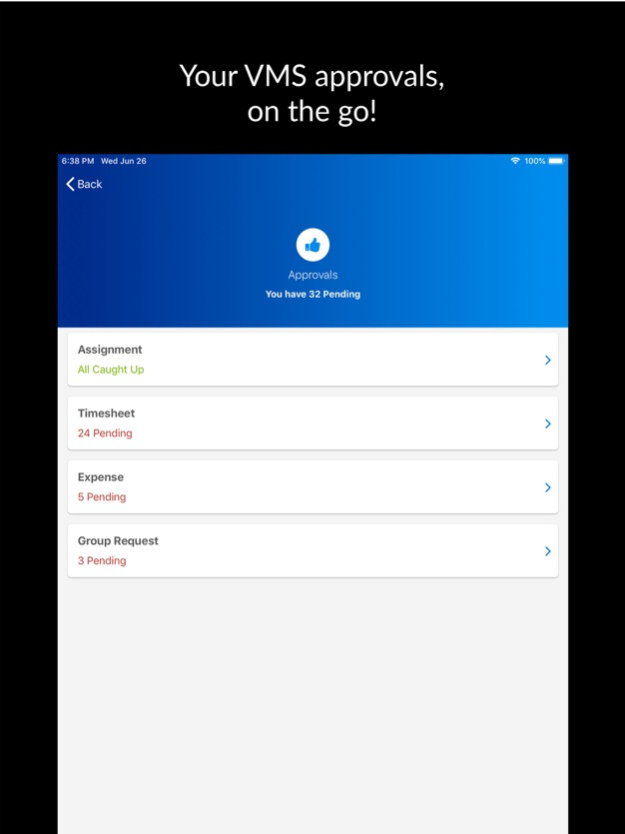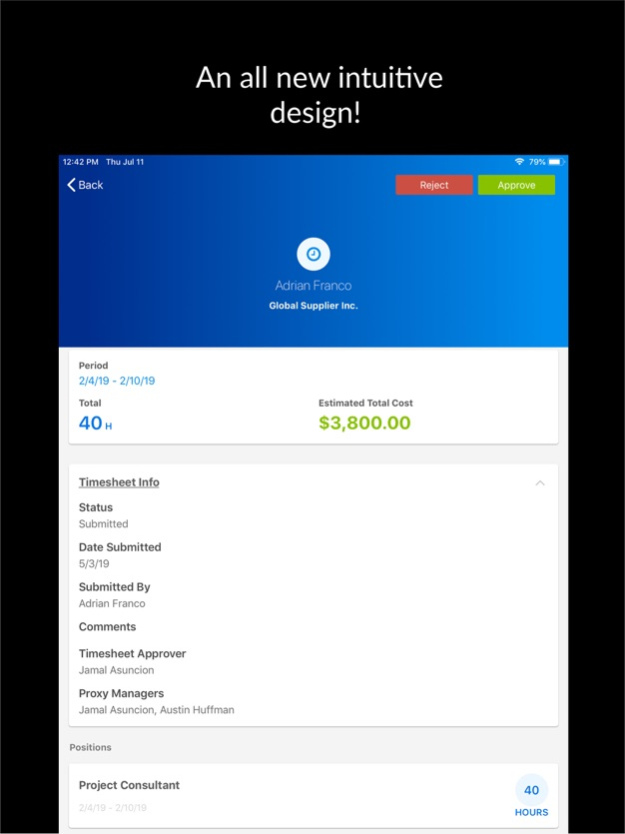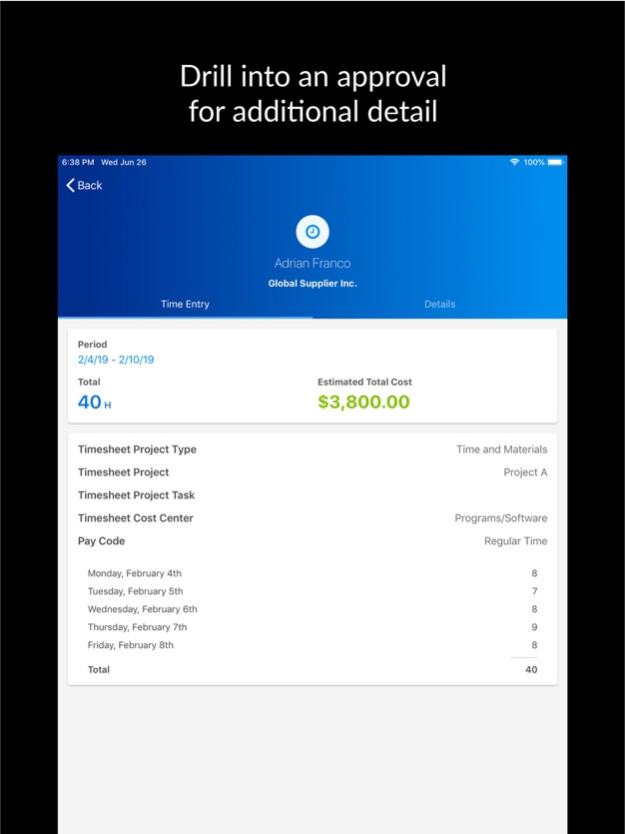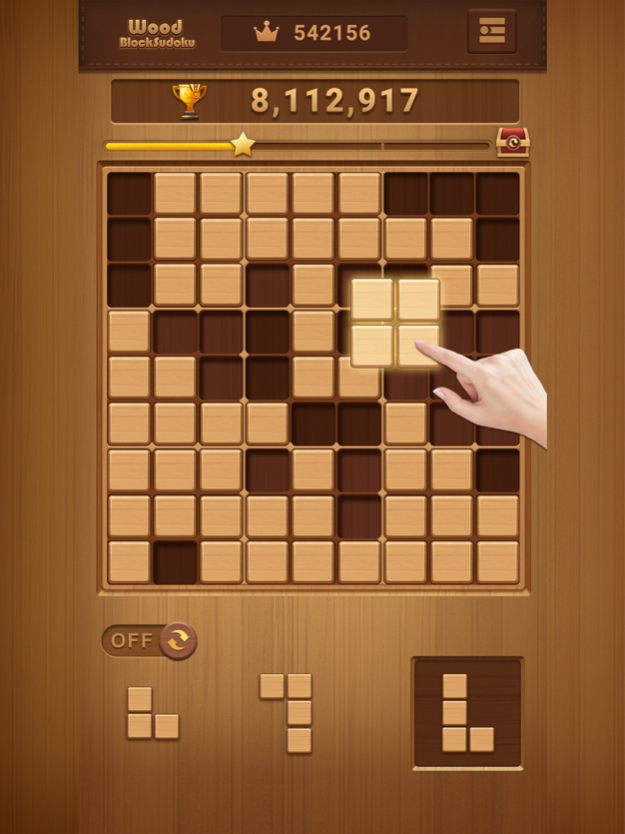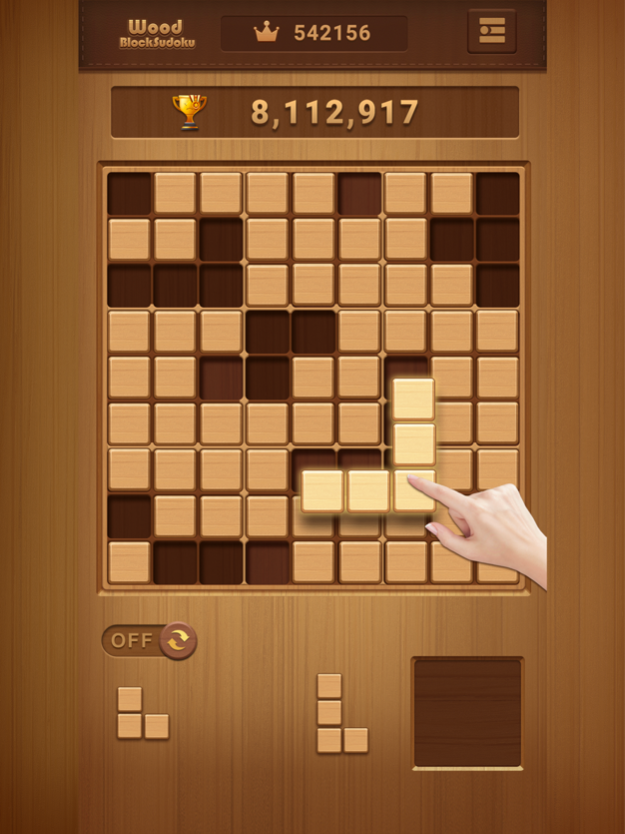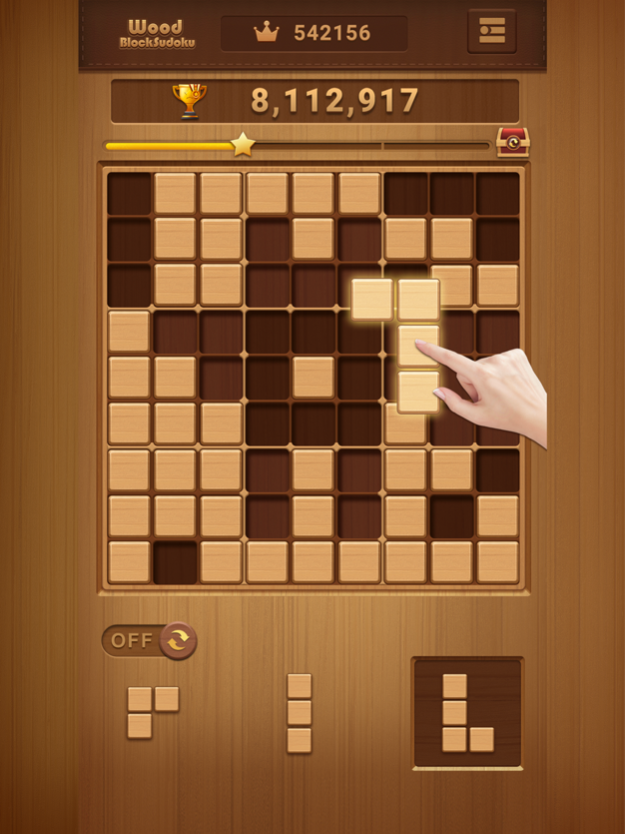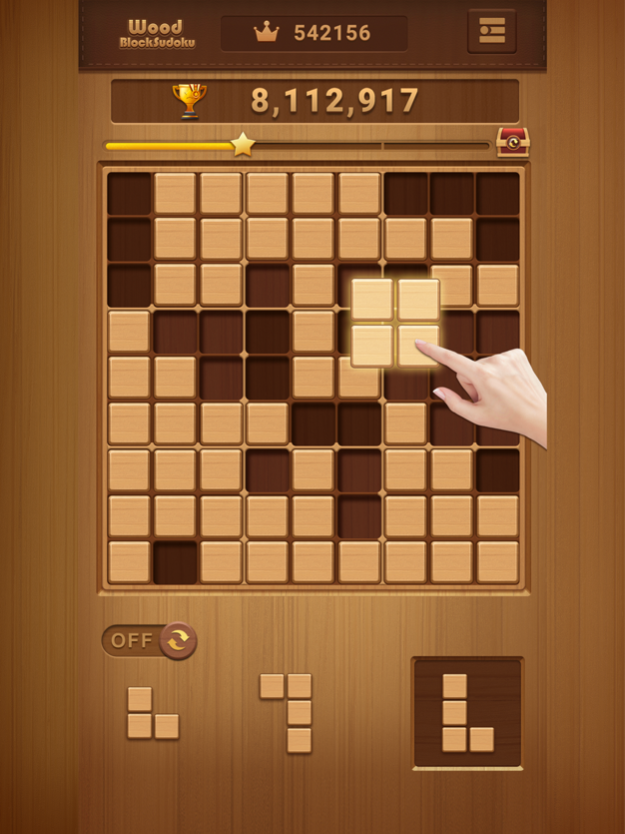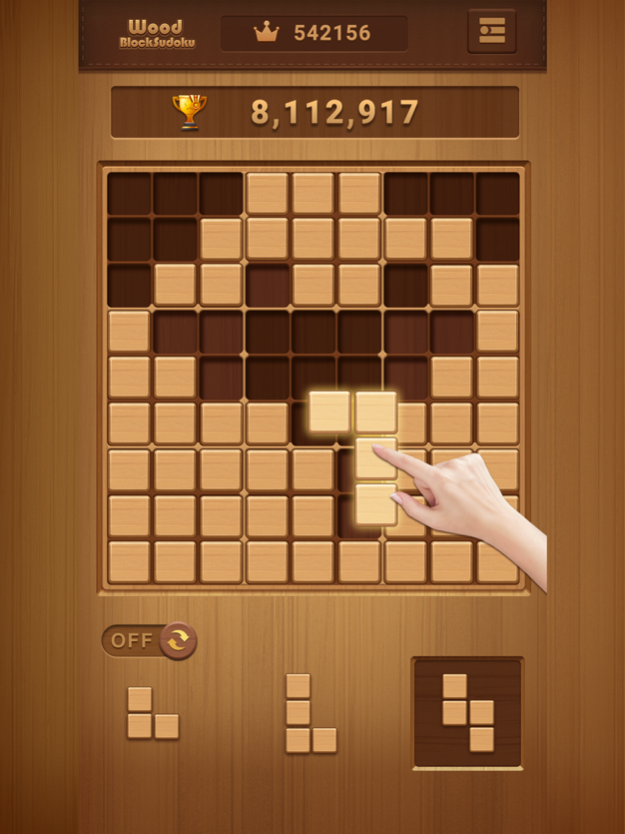Beeline Manager 3.4.8
Continue to app
Free Version
Publisher Description
NOTE: In order to use this application your organization must have enabled Beeline's Mobile functionality. If this is not enabled, you will NOT be able to pair your device to Beeline. Please contact your program office to find out if your program is participating.
----
Mobile Approvals is a feature within the Beeline Manager app that gives Financial Approvers using either the Beeline or IQN Vendor Management Software (VMS) the freedom and flexibility of responding to time and expense approvals anytime and anywhere, with just a few clicks! With an intuitive and easy to use approval experience, you can quickly make approval decisions from your iOS device without ever logging into the VMS.
Freedom and simplicity with the Beeline Manager app:
• Quickly review your time and expense approvals on the go!
• Drill down into an approval to see more details
• Quickly Accept/Reject and provide comments to ensure the reasons for denial are understood
Apr 20, 2023
Version 3.4.8
Sunset notification
About Beeline Manager
Beeline Manager is a free app for iOS published in the Office Suites & Tools list of apps, part of Business.
The company that develops Beeline Manager is Beeline.com, Inc.. The latest version released by its developer is 3.4.8.
To install Beeline Manager on your iOS device, just click the green Continue To App button above to start the installation process. The app is listed on our website since 2023-04-20 and was downloaded 5 times. We have already checked if the download link is safe, however for your own protection we recommend that you scan the downloaded app with your antivirus. Your antivirus may detect the Beeline Manager as malware if the download link is broken.
How to install Beeline Manager on your iOS device:
- Click on the Continue To App button on our website. This will redirect you to the App Store.
- Once the Beeline Manager is shown in the iTunes listing of your iOS device, you can start its download and installation. Tap on the GET button to the right of the app to start downloading it.
- If you are not logged-in the iOS appstore app, you'll be prompted for your your Apple ID and/or password.
- After Beeline Manager is downloaded, you'll see an INSTALL button to the right. Tap on it to start the actual installation of the iOS app.
- Once installation is finished you can tap on the OPEN button to start it. Its icon will also be added to your device home screen.